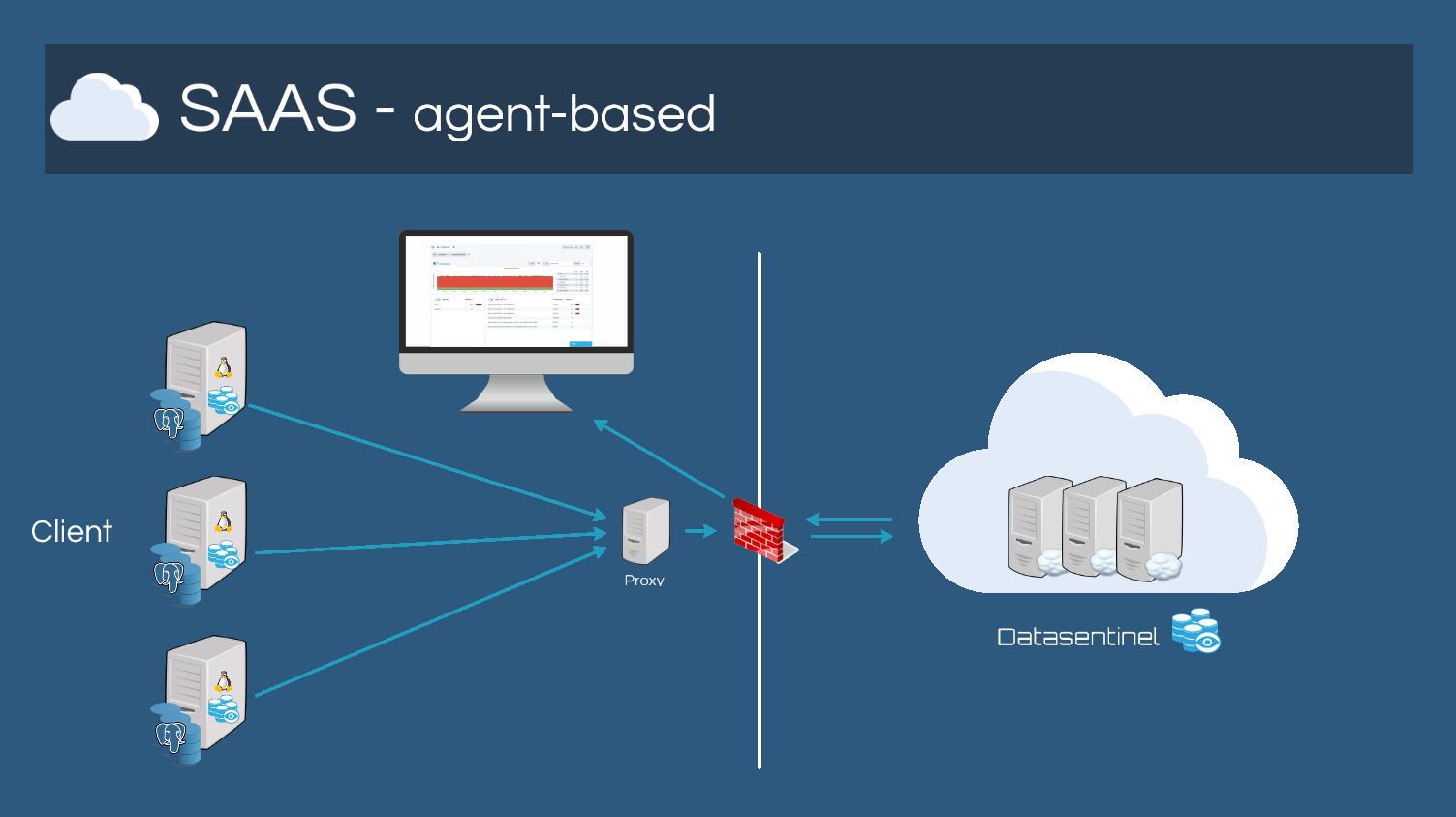Getting started with Datasentinel mode SaaS
Want to start with the SaaS version of Datasentinel?
You contacted Datasentinel who provided your environment as well as all the information necessary to connect to the user interface.
This tutorial explains how to install a Datasentinel agent and monitor a PostgreSQL instance in less than 5 minutes.
Datasentinel provides a dedicated environment, sized according to the number of instances to be monitored.
This environment is hosted in a datacenter located in Paris by the cloud provider Scaleway. Other cloud providers are possible if needed
The agent is delivered as a compressed file (tar.gz). It has a size of 25 MB.
It is downloadble from the UI or from the download links provided to you.
There is a different version of the agent depending on the Linux distribution used
Available on Centos 6+ (or équivalent), Debian, Ubuntu.
Installation video
This 4-minute video shows you the installation steps of the agent Datasentinel and the configuration of a Postgres instance.
Documentation
For a comprehensive guide on agent installation, see the Agent Documentation Installation section.
You can effortlessly configure the agent using either the Command-Line Interface (CLI) or the API.
Proxy server configuration
It is often necessary to define a proxy server so that the agent can communicate with the Datasentinel platform.
Here is an example done with the CLI
$ cat proxy.json
{
"host": "proxyServer",
"port": 4587,
"user": "",
"password": ""
}
$ datasentinel set proxy -f proxy.json
Copyright 2020 (c) datasentinel- All rights reserved www.datasentinel.io
================================================================================
Proxy successfully set!
Proxy
host : proxyServer
port : 4587
user :
password :
$Security rules
Here are the settings necessary for the proper execution of Datasentinel
Platform
- The listening port https 443 of the platform server must be accessible to connect to the graphical interface.
Agent
-
The listening port (443) of the platform server must be accessible (PUSH) from the agents' servers. (directly or via Proxy)
-
Each agent listens on port 8282 (https) by default (updatable).
The user PC must be able to communicate with the agents' servers on this port (PUSH and PULL)
Conclusion
Datasentinel is a PostgreSQL performance monitoring tool.
The installation of an agent is very simple and allows you to quickly have an operational monitoring environment
Its unique features and the simplexity of its graphical interface allow a quick start to easily and precisely analyze the workload of your Postgres instances.
Stay connected!