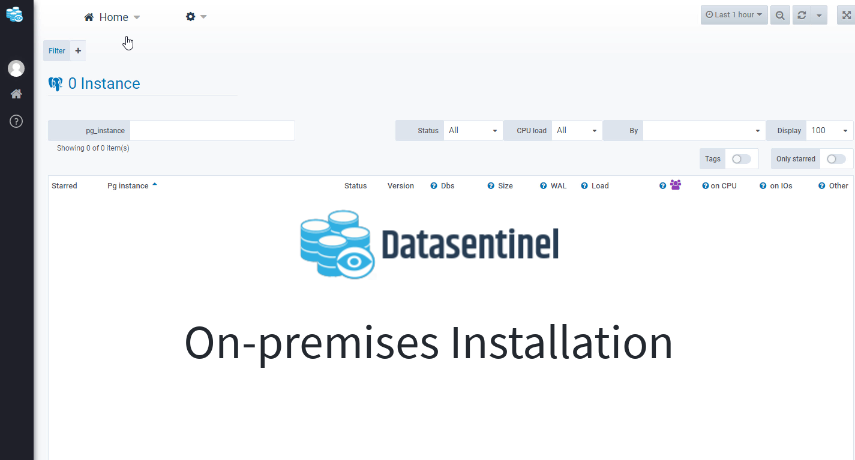Getting started with Datasentinel on-premises
Want to start with the on-premises version of Datasentinel?
You contacted Datasentinel who provided you with the platform download links and a valid license.
This tutorial explains how to install Datasentinel in less than 5 minutes.
First, you need a virtual (or physical) machine with rhel linux system (or equivalent).
The sizing of the machine (cpus, memory, storage) to be provisioned, will depend on the number of PostgreSQL instances to monitor as well as the data retention chosen.
For detailed information on system requirements and customized installation options, consult the Platform Documentation section
Installation video
During installation, you will need to be logged in as the “root” account.
However, this is the only time this account is required. After installation, all modules and future updates will be executed using the defined application account.
What to do after installation?
Once the installation is complete, all that remains is to configure the instances to monitor.
You can choose between two methods for monitoring: Agent-based or Agentless
Conclusion
Datasentinel is a PostgreSQL performance monitoring tool.
The installation of the on-premises platform is very simple and allows you to quickly have an operational monitoring environment
Its unique features and the simplexity of its graphical interface allow a quick start to easily and precisely analyze the workload of your PostgreSQL instances.
Stay connected!